
Instructions
Step 1: Click the "Connect" button to connect to the server.
Step 2: Press one of the four animal-buttons to add an animal in the 3d scene (canvas element). The animal which is depicted now is displayed in the main canvas. This element provides mouse interaction to navigate through the scene and change the view point. The image is directly streamed through a websocket to the connected clients.
Step 3: Messages from the client appear in the text area bellow.
Step 4: Press the button "Remove" if you want to remove the oldest animal.
NOTE: Steps 2,3,4 are repeated as many times as you want.
The Host-Peer(this page) holds the control of the application. It consists of an HTML5 web page. This peer needs a browser that supports HTML5 with WebGL and Websockets enabled. Host application consists of the 3D canvas that provides mouse interaction to navigate through the scene, a message board to read messages from the client-peers (child page in this application) and group of buttons to add or remove animals.


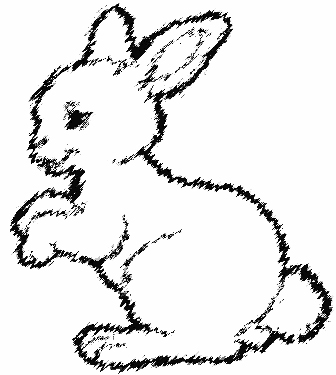

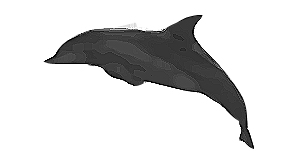
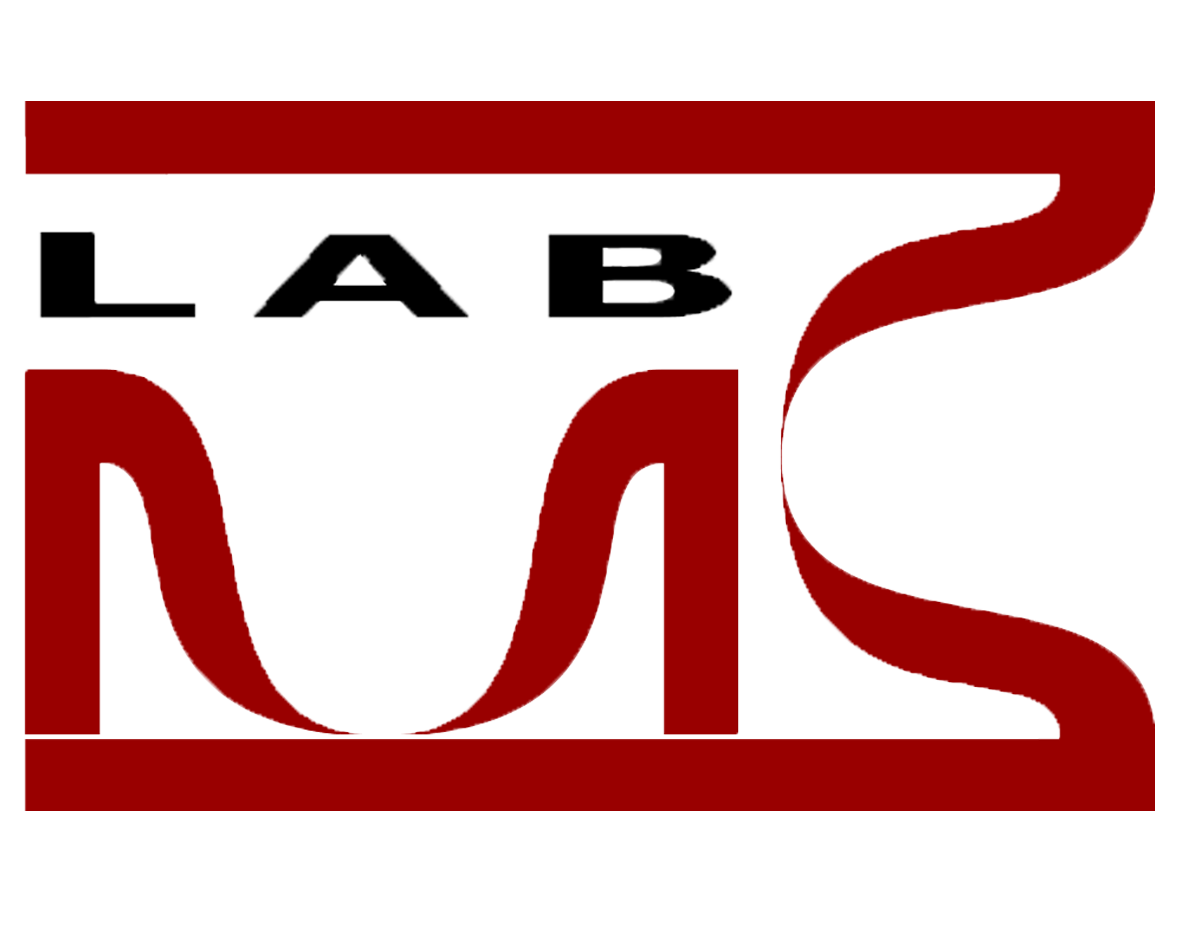 Multimedia Content Laboratory, Tei Of Crete
Multimedia Content Laboratory, Tei Of Crete