Instructions
Step 1: Wait for a few seconds until all exhibits appear on screen.Step 2: Click on one of the four exhibits, whichever you want.
Step 3: Inside the panel, there is a slide bar called “Rotation” . Move the slide bar, to see the exhibit from all the angles.
Step 4: At any time, in order to see all the exhibits, you can choose any object by pressing “Overall” button.
NOTE: The button “Return Camera” returns the camera to its primary position.

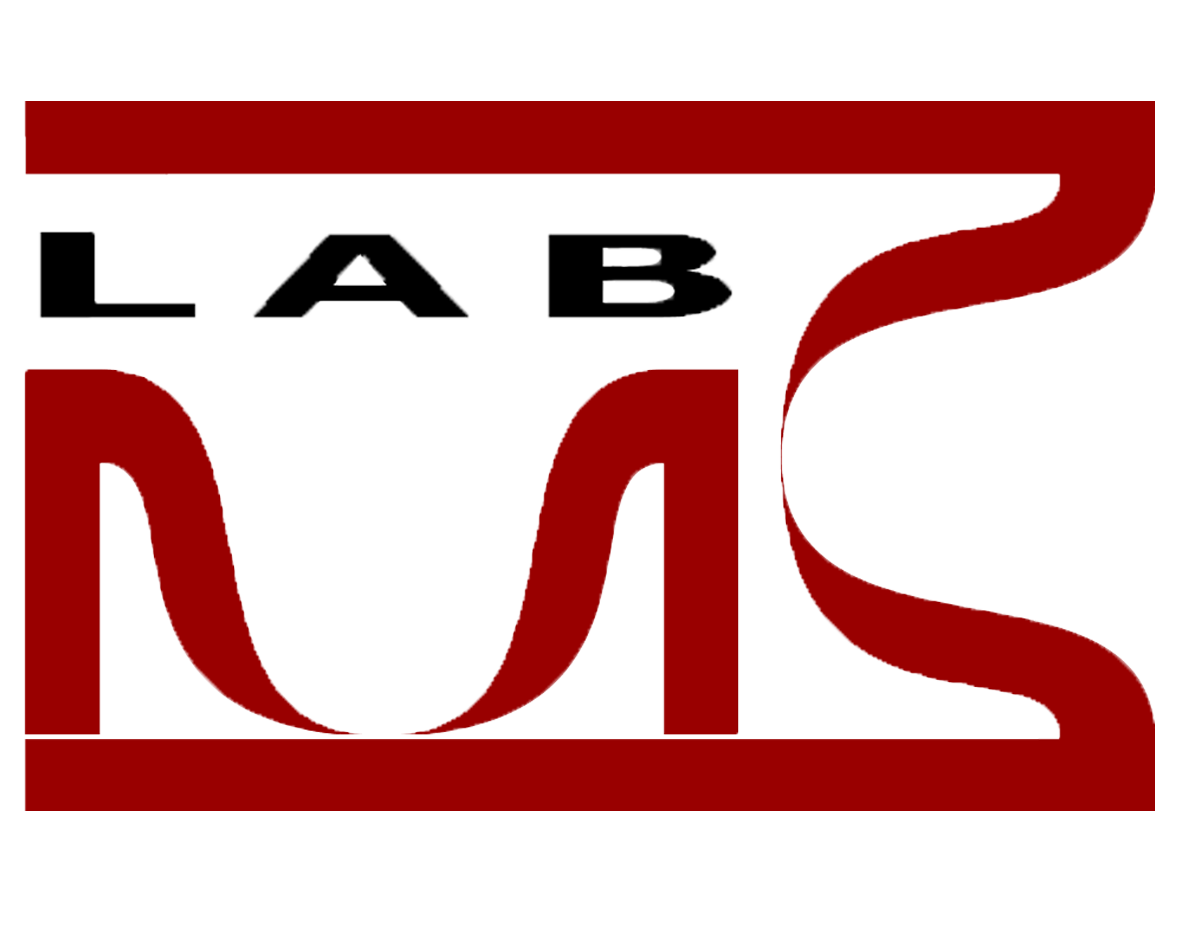 Multimedia Content Laboratory, Tei Of Crete
Multimedia Content Laboratory, Tei Of Crete