
Instructions
Step 1: Complete your name in the box under the label "Your name" and press OK
Step 2: In white space you will see 3d views of animals. When you recognize the animal that
is placed in the scene press one button on the first group of buttons and an appropriate message will
be delivered to the server side (parent page) with your answer.
Step 3: With the other group of buttons you can add an animal in the scene.
The Client-peer (this page) consists of a control panel that provides the display area with 3D world, a group of buttons for use by the clients when recognizing the animals that are placed in the scene by the host and another group of buttons for adding new animals in the scene. When an animal is selected by a client, the appropriate messages are delivered to the host-peer via WebSockets server.


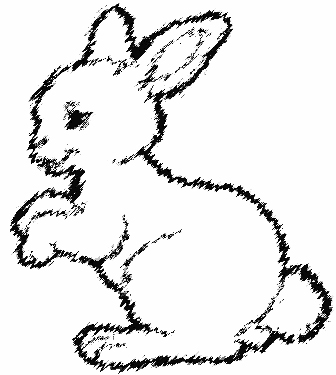

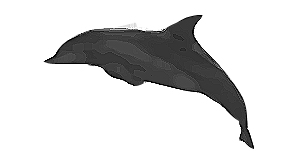
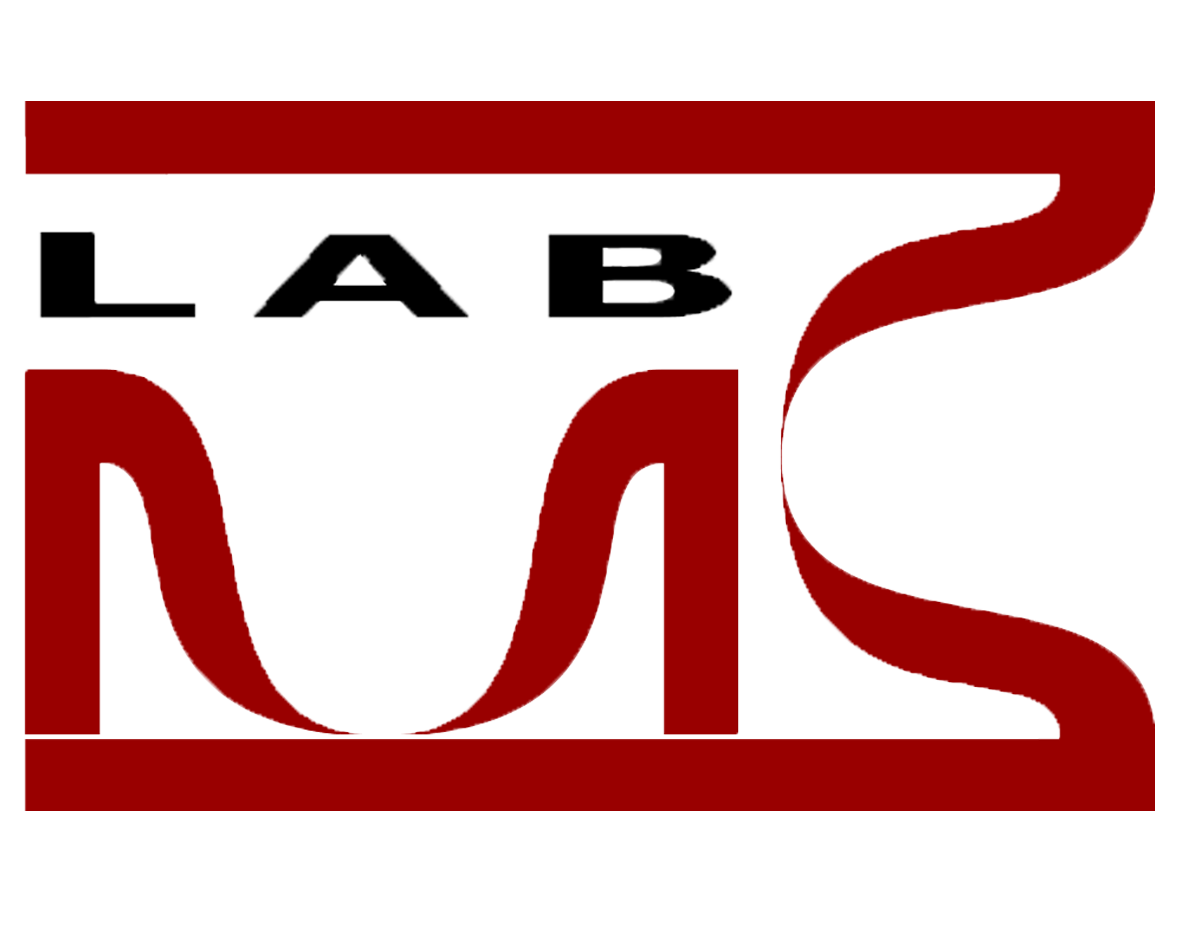 Multimedia Content Laboratory, Tei Of Crete
Multimedia Content Laboratory, Tei Of Crete