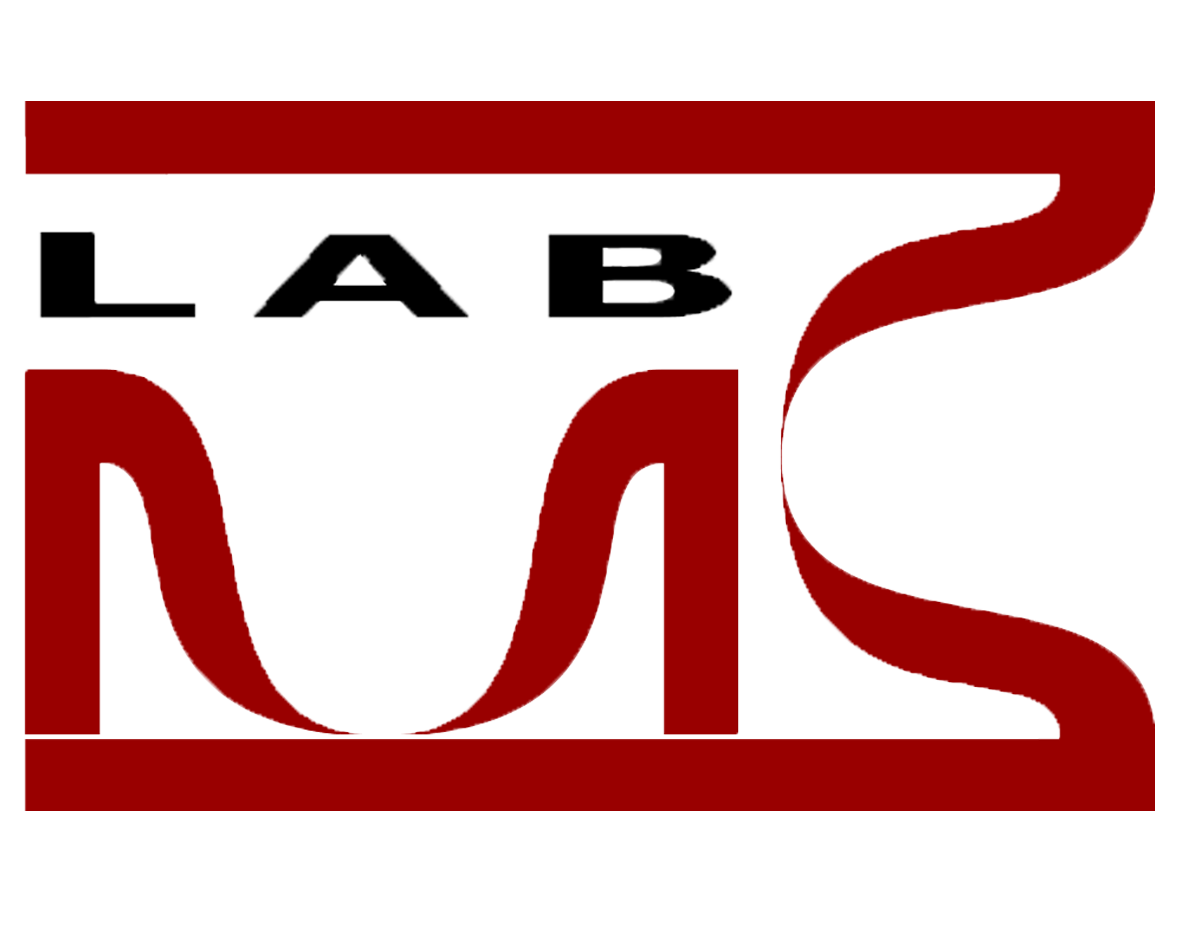Large-Scale Demo
High quality rendering, passive and active animation, sound.
- Click on the empty space outside the car and drag the mouse, to rotate the camera. The mouse wheel zooms in and out.
- Single-click on the car, and move the mouse left or right to rotate the car. Single-click on the car again to stop rotation.
- Single-click on any paint bucket to change the car color.
- Click on any of the "Default View", "Inside View" and "Top View" buttons to change the camera viewpoint.